Description
Paxton 820-050G Proximity keyfob packs are for use with Paxton Proximity compact, Easyprox compact and Switch2 systems. These fobs use an intuitive ‘shadow card’ system for ease of management. Paxton supplies these Swtich2 keyfobs with a wallet for storing the shadow cards.
Paxton 820-050G Key Information
- Use with Compact and Switch2 systems.
- Keyfobs have a lifetime guarantee.
- All users are valid after enrolment.
- You can void a lost card with a shadow card.
- It’s easy to add additional packs.
- You can carry out simple functions with the included function cards.
- Choice of pack sizes
- Choice of pack colour for using coloured zones
Adding Another Pack to an Existing System
To add a new pack, first present an enrolment card from an existing active pack, followed by the enrolment card from the new pack.
- Take the enrolment card from the new pack.
- Present the enrolment card to the reader.
- The reader beeps and the LED’s light up.
- ALL USERS ARE NOW VALID. Return enrolment card to pack.
Issuing Tokens
Each user has a matching pair of tokens.
DO NOT MIX UP THE PAIRS
The keyfobs are provided in plastic pouches. This helps to keep each keyfob with its associated shadow card. Each box of fobs comes with a card wallet to store the shadow cards after you have issued the keyfobs.
WARNING: Do not deal with more than one user at the same time. The administration and security of your Paxton system will be seriously compromised if unmarked cards become mixed up.
Keyfob – give to user.
Shadow card – write name of user on this card.
Bar a User
Take the matching shadow card and present it to each reader on your site. You have now barred the users keyfob. You can re-validate a barred keyfob by presenting an active enrolment card followed by the user keyfob to the reader.





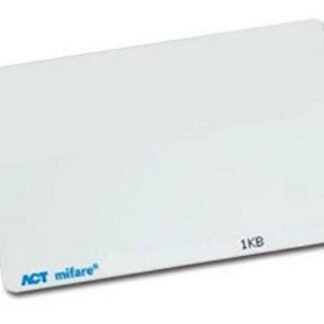

Reviews
There are no reviews yet.